|
|
Checking just submitted data |
|
|
Checking just submitted data |
|
Problem:I want to let the user sees what he/she just submitted.
Solution:
The problem can be solved by just a minor change in "new.htm" (The form for new data submission). By default "new.htm" points to a page named "new_reply.htm," which shows a message "A record has been added successfully to the database" after the database accepted the submission. To enable the user view the just submitted data, you should change the linked page from "new_reply.htm" to "record_detail.htm" as shown in the following:
|
There are some useful applications for this simple technique. For example, if I want to give my class an online test, it is nice that the student can see the feedback right after he/she press the submit button. I could put both the tester's input and the scores in "record_detail.html" to provide an immediate feedback, as shown in the following:
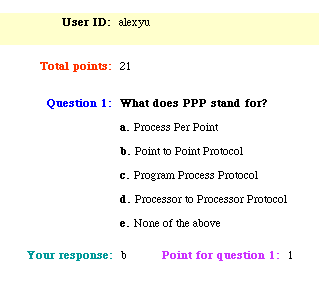
Caution: You may want to put the just submitted information side by side with the search criteria in a search page, so that the user can use it as a guide in searching (see below). However, it does not work if you place the submitted data in radio buttons, checkboxes, or text fields in the search page, as shown in the following:Why doesn't it work? Because the search page would mis-identify the data in radio buttons, checkboxes, and/or text fields as search criteria, the search results would be inaccurate. In the above example, although the user indicates that his skills are in programming, computer graphics, and database, he just wants a job in the field of digital video (probably more fun). However, the search engine would think that he wants a job in either programming, computer graphics, or database. The proper way to do it is to print the data as read only, as shown in the first example.
FMP Tips Contents
|
|