|
|
Showing error messages |
|
|
Showing error messages |
|
Problem:Usually the default error message shown in the webpage is unclear. For example,
|
New Record Error There was an error adding a record to the 598test database. Please check your submission and try again. - [# ERR: 507] Press the Back button in your browser. |
How could the user know what "Error 507" is?
Solution:Send every user a dictionary of error codes. Well, not really. The problem can be solved by just commenting out the default error page in the CDML
|
Without the default "new_error.html," "search_error.html," and "record_detail_error.html," the Web Companion will display the system error message as shown in the following. There are two advantages. First, the system error message is much more specific. For instance, the dialog box below tells the user that the error is caused by an invalid value in the field "confirm_password." Second, in the webpage method, the user must press the back button in the browser to return to the previous page. But in the system error message approach, after the user clicked the OK button in the dialog box, the system redirects the user to the input page.
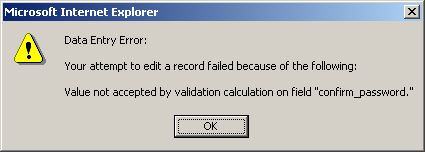
Common error codesThe following table lists some common error codes and their meanings. Good luck!
|
|
|
|
102 |
Field is missing |
|
504 |
Value in field does not meet unique value validation entry options |
|
506 |
Value in field is not a member value of the vaildation entry option list |
|
509 |
Field requires a valid value |
FMP Tips Contents
|
|