|
|
No selection and not empty |
|
|
No selection and not empty |
|
Question:I created several compulsory fields in FileMaker pros. To submit data into these fields, users will select a value from a pull-down menu, such as
|
In validation I selected the "Not empty," but even if users did not select anything and press the Submit button, FileMaker pro still accept the submission. Why?
Answer:
|
When you set up a pull-down menu by CDML, the default option is "-No selection-." When the form is submitted, the text "-No selection-" will be input into the field. To remediate this, the validation should be performed by calculation: |
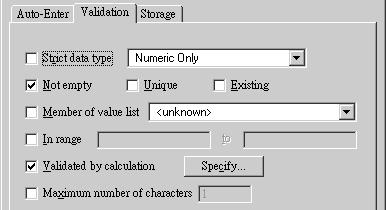 |
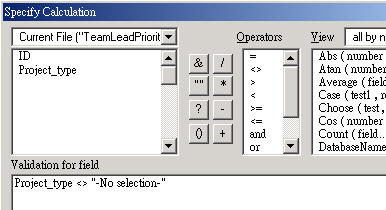 |
The calculation can be specified like what is shown on the right. You may say it is easier to erase the option "-No selection-" from the drop-down menu. However, if this option is removed, whatever appears on top of the menu will enter into the field upon submission, even if no choice is chosen by the user. |
FMP Tips Contents
|
|