
| Popup menu drawing
|

| Popup menu drawing
|
Chong-ho (Alex) Yu, Ph.D., MCSE, CNE |
Problem:I want to create a search page with popup menus showing value-lists. However, there are too many items on the list. I would like to make the popup draw the value-list directly from the data. For example, in a search field named "home city," the popup should display all cities that exist in the database (see the following figure).
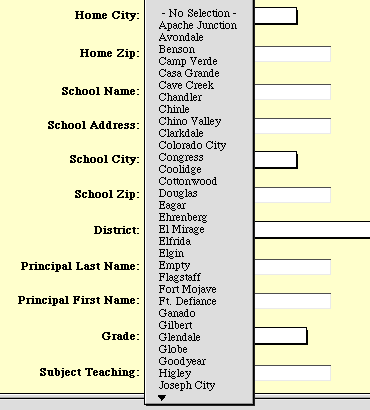 |
Solution:The solution seems to be easy, but there is a trick. First, you should map a value-list to a field by choosing File/Define/Value Lists.
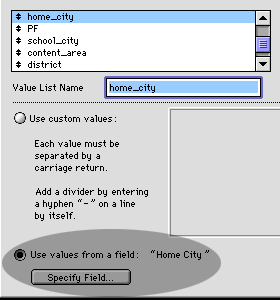
When you use HomePage to create a search page, enter the name of the value list defined in FMP. Homepage will create the source code as the following
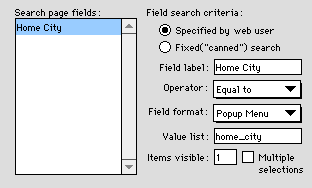
Homepage will create the source code as the following
|
Howover, on some ocassions the page may display the source code rather than the popup. It may be caused by inconsistent references. For instance, if you used the IP address to call up html pages in the past but now you use the hostname instead, Web Companion may not be able to locate the correct objects in FMP. To overcome this problem, try various calling methods.
FMP Tips Contents
|
|