
| Debabelizer |

| Debabelizer |
Debabelizer is a very handy graphic utility. I always use it for the following purposes:
To reduce colors: When I post graphics on the Web, file size is my primary concern. Debebelizer can substantively reduce the file size by removing unused and duplicated colors. The procedure is simply one step: Select remove unused and duplicated color:
In most cases, the picture quality of the full GIF and that of the reduced GIF are identical, but the file size is cut to half of the original. In the following, the upper picture is the full GIF whereas the lower one is the skrinked version. Could you tell the difference?
On the Mac platform, you can check the file size by highlighting the icons and then press Control-I or select Get Info from File. The exact file size is inside the bracket. The file size outside the bracket is just the block size (a block is the basic unit for storing a file). As you notice, the compressed GIF is much smaller than the uncompressed one.
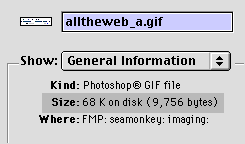
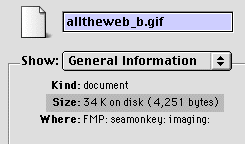
To resize an image: Debebelizer retains a better resolution than Photoshop do when I enlarge an reduced image. The picture on the left is enlarged from a thumb-nail-size graphic file in Debabelizer whereas the right one is enlarged in Photoshop.


To Macintize a Windows file: When I import a PICT file from a Windows machine, the graphic looks fine on the screen, but the color is reversed in the printout. Debabelizer can Macintize the file to be an authentic Mac PICT file. The below picture is how a raw Windows PICT file looks in print form. The second one is a "Macintized" version.
To convert files of other formats to GIF: Debabelizer uses a technique called dithering to convert graphics which have more than 8-bit to GIF files. The GIF file below is saved by Debebelizer. No doubt its resolution is better than that of Photoshop.
Click here to see the same file which was saved by Photoshop. Side by side comparison is not possible because it tends to crash your computer.
Notes:
- This example is for illustration of ditering only. This is not the ASU Graduate College homepage. At first I proposed to use this graphic for the Graduate College Homepage. But I found that it is not permited to alter the official ASU logo and therefore the idea was dropped.
- Today there is a better technology than dithering called HVS color. For more information, please visit Digital Fronter. HVS Color is a color-conversion plugin for Photoshop that offers 24-bit quality even at low bit depths and improves GIF file compression.
Navigation
Simplified Navigation
Press this icon to contact Dr. Yu via various channels