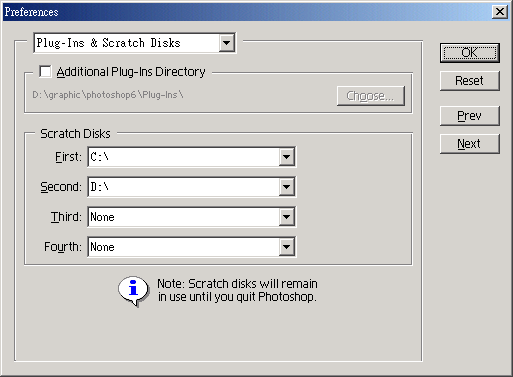Chong Ho Yu
However, please notice the message at the bottom of the following dialog box: "Scratch disks will remain in use until you quit PhotoShop." If the computer crashes and PhotoShop is closed abnormally, those large temporary files will stay in the hard drive. Unless you delete them manually, you will not be able to use any resource-intensive work with PhotoShop.
To overcome this problem, search for files with this pattern: ps~*.tmp,
erase them and empty the trash can. Then PhotoShop will have sufficient
scratch disk space again.