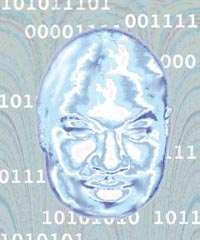
| 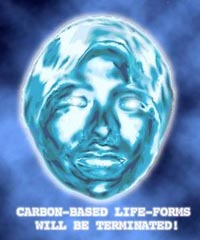
|
Chong Ho Yu
There are some filters for you to transform a person or any object to a metallic or liquid-like "terminator". If you do not have a filter for this function, you can still create this effect using certain built-in PhotoShop features.
Please keep in mind that every time the result may look different. I created both of the above images by using the same technique, but apparently they are different. In addition, the following steps are not linear. You have to go back and forth until you get the desired result.
Procedure
- Go to Image/Adjust/Variation to add more blue to the subject.
- Go to Image/Adjust/Curve to make a diagonal sine curve to alter shift the color of the image.
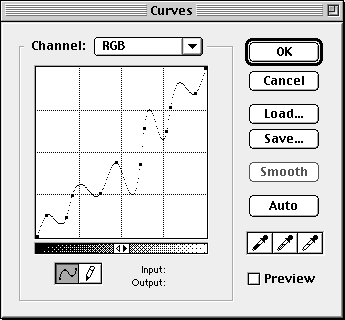
- Do Take snaphot from Edit. It will record the current image to the memory.
- Choose Filter/Blur/Gussian Blur to blend the image. Select a value from 1 to 4.
- Some area may be over-blurred. Pick the Stamp tool and select From Snapshot as Stamp Option. Restore part of the image by applying the stamp. You may leave the hair blur but sharpen the eyes, the nose, and the mouth.
- Repeat all or part of the above procedure until you get the desired result.