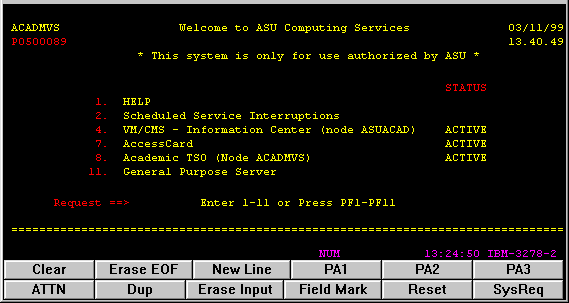
Scotty! There is no intelligent life form here!
|
A network is a collection of connected intelligent computing devices. The connection is not necessarily a fancy one. A connection between two computers by direct cabling is qualified to be a network. By this definition, a workstation which is loaded with a computer, a scanner, and a printer, is not treated as a network.
There is a common misperceived definition of network. Most people regard the connection between a mainframe computer (e.g. IBM/MVS) or a minicomputer (e.g. VAX/VMS) and dumb terminals as networks. However, a dumb terminal just consists of a keyboard and a monitor for input and output, respectively. The terminal does not perform any intelligent computing. Instead, all processing is handled by the mainframe or the mini computer at the other end.Someone may ask, "If my home PC connects to a mainframe via a modem, is it a network?" Yes, it is. Although the CPU of your PC does not execute the remote program, it does make efforts to execute the dial-up program locally, to establish the network connection, and to encapsulate data in Point-to-Point Protocol (PPP). In short, although a mainframe system itself is not considered a network, it doesn't mean that a mainframe cannot be a part of a network.
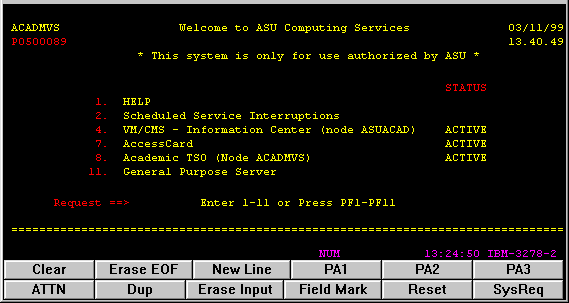
Scotty! There is no intelligent life form here!
Today network computing seems to be promising. All new Macintosh computers can be netbooted to access resources from a server. In netboot, the boot ROM information and the client system folder are located on the server. When the client Macintosh starts up, the server pushes the startup information to the desktop. Someone said that the computer industry goes into a circle because a network computer is like a dumb terminal. Actually, there is a major difference between them: a netbooted Mac is still an intelligent device, which has a CPU and thus takes care of part of the computing while a dumb terminal is incapable of any processing.
Citrix's server-based computing
Server-based computing introduced by Citrix is more controversial than Apple's Netboot in regard to networking. In Citrix's server-based computing, applications and data are deployed, managed, supported and executed 100 percent on the server. Clients act like dumb terminals and only key strokes, mouse clicks, and screen updates travel the network. The following screenshot indicates that PowerPoint is opened on the server. However, if you look at the picture closely, you can find that no PowerPoint icon is located in the task bar. Instead, the taskbar of a TCP/IP connection is found.
Nevertheless, this setup is still considered a network. First, the client computers consume local resources to make and maintain the network connection. Second, Citrix supports a variety of clients including conventional computers. Those users who have intelligent computers still have a choice to perform computing on the client side.
Microsoft Windows Server has built-in features for terminal-based computing, which is called terminal service. If the terminal client is installed in a workstation, the user of that workstation can simply enter the IP address of the server to open a remote session.

It is important to note that terminal-based computing is NOT remote control. To be specific, applications available in the server can be open in the terminal session only. In the example as shown in the following figure, WordPad is open and seen by the terminal client user; but it doesn't open in the server.
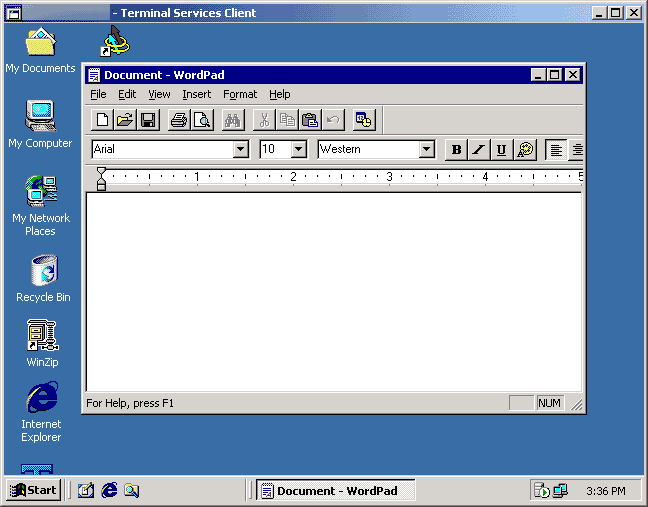
There is a common perception that a mainframe is a "dinosaur." Well, your life would be very difficult without this "dinosaur." In terms of computing power and robustness, mainframes remain unchallenged by client-server systems. Once I was a research analyst in the department of institutional analysis and data administration of a university. The routine task was to extract information from last ten to twenty years of student records. It is very difficult, if not impossible, to scan millions of records in a few seconds on other platforms. As a matter of fact, in 2003 IBM's sales of mainframe computers increased 6%, to $4.2 billion. Today more than 70% of digital information is still stored and processed in mainframe systems. |



|
Network Contents
|
|